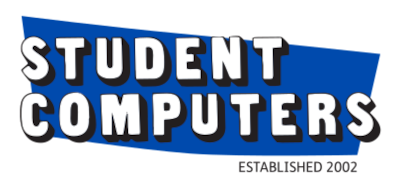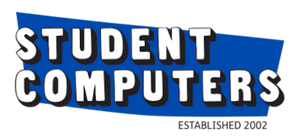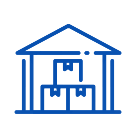The Ultimate Guide to Computer Maintenance: Tips and Tricks from Our Computers Store
Posted by Simon Parkinson on

Keeping your computer running smoothly is essential for optimal performance and longevity. With so many different components and software programs to maintain, it can be challenging to know where to start. That's why we've put together this ultimate guide to computers maintenance, featuring tips and tricks from our computers store experts.
Keep Your Computer Clean
Dust, dirt, and debris can accumulate inside your computer's components, causing overheating and performance issues. To keep your computer clean, start by wiping down the exterior with a soft, dry cloth. Then, use compressed air to blow out any dust from the fans and vents. You can also use a small brush to remove stubborn dirt or debris.
Update Your Software Regularly
Updating your computer's software, including the operating system and any installed programs, is crucial for security and performance. These updates often include bug fixes and security patches that can improve your computer's stability and protect against potential threats. Make sure to regularly check for updates and install them promptly.
Use Antivirus Software
Viruses and malware can wreak havoc on your computer, causing data loss, system crashes, and other issues. To protect against these threats, use antivirus software and keep it up-to-date. You should also be cautious when downloading files or opening attachments from unknown sources.
Back Up Your Data
Data loss can occur for many reasons, from hardware failure to accidental deletion. To avoid losing your important files and documents, make sure to regularly back up your data. You can use an external hard drive, cloud storage, or other backup solutions to ensure that your files are safe and accessible.
Address Hardware Issues Promptly
If you notice any hardware issues with your computer, such as a noisy fan or a failing hard drive, it's important to address them promptly. Ignoring these issues can lead to more severe problems and potentially irreversible damage. If you're unsure how to diagnose or fix the issue, seek help from a professional computers store or technician.
Top recommendations for tools and software from our computers store
Maintaining your computer can be a daunting task, especially if you're not familiar with the inner workings of your device. However, with the right tools and software, computers maintenance can be a breeze. In this blog, we'll share our top recommendations for tools and software that can help you maintain your computer with ease.
CCleaner
CCleaner is a powerful tool that can help you optimize and clean your computer. It can remove unwanted files, temporary files, and other junk that can slow down your computer's performance. It can also help you manage your startup programs and uninstall software that you no longer need. CCleaner is available for both Windows and Mac.
Malwarebytes
Malwarebytes is an excellent tool for protecting your computer from malware and other malicious software. It can scan your computer for viruses, spyware, adware, and other threats and remove them quickly and efficiently. Malwarebytes is available for Windows and Mac.
Windows Defender
If you're using Windows, then Windows Defender is an excellent tool for protecting your computer from malware and other threats. It comes pre-installed with Windows 10 and is constantly updated to provide the latest protection. Windows Defender can scan your computer for malware, viruses, and other threats and remove them if found.
MacClean
MacClean is a powerful tool for optimizing and cleaning your Mac. It can help you remove junk files, cache files, and other unwanted data that can slow down your computer's performance. It can also help you manage your startup programs and uninstall software that you no longer need. MacClean is available exclusively for Mac.
Driver Booster
Driver Booster is a great tool for keeping your computer's drivers up-to-date. It can scan your computer for outdated or missing drivers and update them quickly and efficiently. Outdated drivers can cause performance issues and other problems, so keeping them up-to-date is crucial. Driver Booster is available for Windows.
By following these tips and tricks, you can ensure that your computer stays in top condition and performs at its best. Regular maintenance, software updates, antivirus protection, data backups, and hardware troubleshooting are all essential for a healthy and reliable computer.
Computers store near me
Looking for a reliable and affordable computers store near you? Look no further than Student Computers! We offer a wide range of new and used computers and laptops at competitive prices, with something to suit every budget and need.
No matter if you are a student, a professional, or a casual user, our selection of computers and accessories has everything you want to stay connected and productive. With our convenient online shop, you can easily browse and order from the comfort of your own home.
Need help finding the perfect computer for your needs? Our friendly and knowledgeable staff are always happy to assist and answer any questions you may have. We're committed to providing the best customer service and support, so you can shop with confidence and peace of mind.
So why wait? Visit our Student computers store online today and discover the best selection of new and used computers shops near you. No matter if you're looking for a high-end gaming rig, a budget-friendly laptop, or anything in between, we've got you covered.