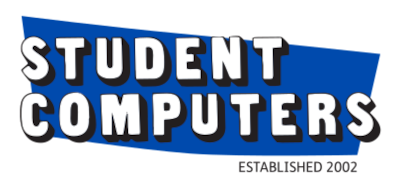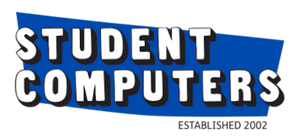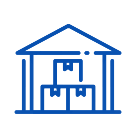Why do i need to upgrade to windows 11?
Posted by Simon Parkinson on
🔑 Key Improvements of Windows 11 over Windows 10
1. Modern, Cleaner Interface
-
Rounded corners, centred taskbar, new Start menu.
-
Better for touchscreen and hybrid devices.
-
More consistent UI compared to Windows 10’s mix of old/new designs.
2. Performance & Efficiency
-
Faster wake from sleep and login (especially with SSDs + newer CPUs).
-
Better memory management: background apps are handled more efficiently.
-
Some benchmarks show small but real gains in gaming and productivity apps.
3. Stronger Security
-
Requires TPM 2.0 and Secure Boot by default (helps defend against malware and firmware attacks).
-
Virtualisation-based security (VBS) and hardware-enforced stack protection built in.
-
Microsoft is pushing it as their most secure Windows yet.
4. Better Multitasking
-
Snap Layouts & Snap Groups – drag and snap windows into clean grids easily.
-
Multiple desktop improvements for organising workspaces.
-
Works very well on ultrawide monitors and multi-screen setups.
5. Improved Integration
-
Built-in Microsoft Teams Chat (personal edition).
-
Better touch, pen, and voice input.
-
Widgets for quick glance info (weather, news, stock updates).
6. Gaming Enhancements
-
DirectStorage (faster loading times if you have NVMe SSD + supported games).
-
AutoHDR for richer colours in supported monitors/games.
-
DirectX 12 Ultimate support baked in.
7. Longer Support
-
Windows 10 support ends in October 2025.
-
Windows 11 will be supported beyond that, so it’s more future-proof.
⚖️ Things to Consider Before Upgrading
-
Hardware requirements are stricter – older PCs (esp. pre-2018) often don’t support it.
-
Some people dislike the centred Start menu/taskbar (though you can tweak).
-
If you run very specific business software, test compatibility before upgrading.
-
Windows 11 still has updates and fixes rolling out – some prefer to wait until it matures fully.
✅ In short:
Windows 11 is faster, more secure, and more future-proof, with better multitasking tools and a cleaner design. For newer laptops/desktops, it’s generally the better choice. But if you’re running older kit, you will need to either upgrade your software or upgrtade your Hardware to accept the new Windows 11.