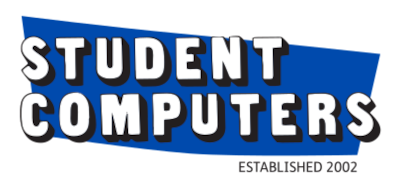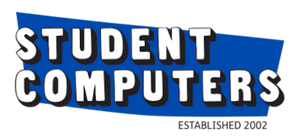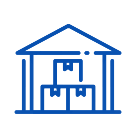The Advantages of SSD Laptops
Posted by Zuzanna Kurtys on

💻Hey there, tech enthusiasts! We've got some news to share: Student Computers is pumped to unveil our → SSD laptops for sale category! 🚀 That's right, we're taking things up a notch by bringing you a range of laptops that pack a serious punch with solid-state drives (SSDs) – the superheroes of storage!
Get ready to dive into the world of SSD laptops in this blog post! We're talking about laptops that are super fast to start up, let you do multiple things at once without a hitch, and give you a computer experience that's like a turbo boost. These laptops are all about unmatched speed, reliability you can count on, and performance that will make you smile from ear to ear.
What is SSD in laptop?
SSD stands for Solid-State Drive. It is a type of storage device used in laptops and other electronic devices to store data.
Unlike traditional hard disk drives (HDDs) that use spinning magnetic disks and mechanical components, SSDs use flash memory technology to store and retrieve data.
SSDs have no moving parts, which allows them to provide faster read and write speeds, quicker boot times, and improved overall system performance compared to HDDs.
They are more resistant to physical shock, generate less heat, and consume less power, making them an attractive choice for laptop users seeking enhanced speed, durability, and energy efficiency.
SSDs have become increasingly popular in laptops due to their superior performance and reliability, contributing to a smoother and more responsive user experience.

Why Should I buy SSD laptop?
Lightning-Fast Performance:
One of the most significant advantages of SSD laptops is their incredible speed and responsiveness.
Unlike HDDs, which rely on spinning disks and mechanical parts, SSDs use flash memory technology for data storage.
This allows them to access and retrieve data at lightning-fast speeds, resulting in quick boot times, faster application launches, and seamless multitasking. Whether you're loading large files, editing videos, or running resource-intensive software, SSDs can handle it all with ease.
Enhanced Durability
Another compelling reason to upgrade to an SSD laptop is their superior durability. Since SSDs don't have any moving parts, they are more resistant to shock, vibration, and physical damage compared to HDDs. This makes them ideal for users who are always on the go or those who tend to use their laptops in rougher environments. With an SSD, you can have peace of mind knowing that your data is better protected against accidental drops or bumps.
Improved Energy Efficiency
SSD laptops are also known for their energy efficiency.
The absence of moving parts means that SSDs consume less power compared to HDDs, resulting in longer battery life.
This is particularly beneficial for users who rely on their laptops for extended periods or frequently work on the go.
With an SSD laptop, you can enjoy extended productivity without constantly worrying about finding a power outlet.
Noiseless Operation
HDDs often produce noticeable noise due to the spinning platters and moving parts inside. SSDs, on the other hand, operate silently.
The lack of mechanical components means that SSD laptops run quietly, allowing for a more peaceful and distraction-free working environment.
Whether you're in a library, a meeting, or a coffee shop, you can focus on your tasks without the constant hum of a hard drive.
What are the disadvantages of SSD?
While solid-state drives (SSDs) offer numerous advantages, it's important to consider some potential disadvantages as well.
Here are a few points to keep in mind:
Cost per Gigabyte: SSDs tend to be more expensive compared to traditional hard disk drives (HDDs) when comparing the cost per gigabyte of storage. However, the gap has been narrowing over time as SSD prices continue to decline.
Limited Lifespan: SSDs have a limited number of write cycles before they reach their maximum lifespan.
While modern SSDs are designed to be highly durable, with advanced wear-leveling algorithms and improved technology, it's worth noting that excessive and continuous writing to an SSD can potentially affect its longevity.
However, for typical consumer usage, this should not be a significant concern.
Capacity Limitations: In terms of raw storage capacity, HDDs still offer larger options compared to SSDs at a similar price point.
If you require terabytes of storage for extensive multimedia files or large databases, HDDs might be more suitable.
Data Recovery: In cases where data recovery is required, SSDs can present challenges.
Due to their complex internal architecture, data recovery from a failed or damaged SSD can be more difficult and costly compared to HDDs.
However, it's worth noting that data loss is a rare occurrence, and backup solutions can mitigate this risk.
| Pros | Cons |
|---|---|
| 1. Faster performance: SSDs provide quicker boot times, faster application loading, and overall snappier performance. | 1. Higher cost: SSDs are generally more expensive per gigabyte compared to traditional hard disk drives (HDDs). |
| 2. Improved durability: SSDs have no moving parts, making them more resistant to shocks and vibrations, thus reducing the risk of data loss due to physical damage. | 2. Limited lifespan: SSDs have a finite number of write cycles, although modern SSDs are designed to last for several years under normal usage. |
| 3. Energy efficient: SSDs consume less power than HDDs, resulting in improved battery life for laptops and reduced electricity usage. | 3. Storage capacity limitations: SSDs tend to offer lower maximum storage capacities compared to HDDs, although larger SSD options are becoming more common. |
| 4. Quieter operation: SSDs produce no noise since they lack spinning disks and moving mechanical parts. | 4. Potentially complex data recovery: In case of failure, data recovery from SSDs can be more challenging and costly compared to HDDs. Regular backups are essential. |
| 5. Compact and lightweight: SSDs are smaller and lighter than HDDs, contributing to slimmer and more portable laptop designs. | 5. Compatibility considerations: SSDs may require specific interfaces (e.g., SATA or NVMe) and may not be compatible with older systems lacking the necessary connections. |
Pros and cons of ssd laptops
Despite these considerations, the advantages of SSDs, including faster performance, improved durability, lower power consumption, and quieter operation, outweigh the potential disadvantages for most users. It's essential to weigh your specific needs and budget against these factors when deciding whether an SSD is the right choice for you.
Best budget SSD laptops
When it comes to budget SSD laptops, there are some excellent options available that offer a balance between affordability and performance.
At Student Computers, we go a step further by offering refurbished SSD laptops, which not only provide the benefits of solid-state storage but also come at even lower prices.
Refurbished laptops are thoroughly tested, restored to optimal condition, and offer great value for money. Whether you're a student on a tight budget or someone looking for a cost-effective computing solution, our collection of refurbished SSD laptops is a fantastic choice.
Experience the speed and reliability of SSD storage without breaking the bank. Here are our top choices:
Acer Aspire 5: This budget-friendly laptop offers a good balance of performance and affordability. It features an SSD for fast storage, a decent processor, and a full HD display, making it suitable for everyday tasks and multimedia consumption.
Lenovo IdeaPad 3: Lenovo's IdeaPad 3 series provides affordable laptops with SSD storage options. These laptops offer reliable performance, a comfortable keyboard, and a range of configuration choices to suit different needs.
HP Pavilion x360: The HP Pavilion x360 series offers convertible laptops with SSD storage at an affordable price point. With its 2-in-1 design, touchscreen display, and solid performance, it provides versatility and convenience.
ASUS VivoBook 15: ASUS VivoBook series offers budget-friendly laptops with SSD storage and decent specifications. They feature a sleek design, a variety of processor options, and ample storage space to accommodate your needs.
Dell Inspiron 3000: The Dell Inspiron 3000 series provides affordable laptops with SSD storage for those on a budget. They offer reliable performance, a range of display sizes, and various customization options to suit different preferences.
Remember, prices and availability may vary, so it's always a good idea to check with reputable retailers or online stores like Student Computers to find the best deals on budget SSD laptops.
How much SSD is enough for laptop?
The amount of SSD storage that is enough for a laptop depends on your individual needs and usage patterns.
Here are some factors to consider when determining how much SSD storage is sufficient for your laptop:
Operating System and Applications: Take into account the size of the operating system (e.g., Windows, macOS, Linux) and the applications you commonly use. Operating systems typically require around 20-30 GB of space, while the size of applications can vary. If you use resource-intensive software or have a large number of applications, you may need more SSD storage.
Data Storage Requirements: Consider the amount of data you need to store on your laptop. This includes files, documents, photos, videos, and other media. If you regularly work with large files or have an extensive media collection, you'll require additional storage capacity.
Cloud Storage and External Drives: Assess whether you utilize cloud storage services or external drives to offload data. If you rely heavily on cloud storage or external drives for data storage, you may require less SSD space on your laptop.
Future Expansion and Longevity: Think about your future needs and the lifespan of your laptop. If you plan to use the laptop for several years and want to future-proof your storage capacity, it's advisable to opt for a larger SSD to accommodate future storage requirements.
As a general guideline, 256 GB SSD storage is considered a good starting point for most users, providing sufficient space for the operating system, essential applications, and some data storage. However, if you work with large files, multimedia, or require extensive storage, you may want to consider 512 GB or higher. Remember that SSDs are typically available in various capacities, so choose the option that best aligns with your specific requirements and budget.
SSD laptops for sale
At Student Computers, we offer a wide range of SSD laptops for lightning-fast performance. Upgrade your computing experience with our selection of SSD laptops, designed to provide quick boot times, seamless multitasking, and enhanced durability.
Whether you're a student looking for a reliable and efficient laptop for studying or a professional seeking high-speed performance for demanding tasks, we have the perfect SSD laptop to meet your needs.
Visit our store and explore our collection of SSD laptops to unlock the power of fast and reliable storage technology.
Upgrading to an SSD laptop brings numerous advantages that significantly improve performance, durability, energy efficiency, and user experience.
With their lightning-fast speeds, enhanced durability, energy efficiency, and noiseless operation, SSDs have become the go-to choice for laptop storage.
If you're looking to boost your productivity, speed up your tasks, and enjoy a more reliable computing experience, it's time to consider upgrading to an SSD laptop. Make the switch today and unlock the full potential of your laptop with Student Computer's SSD laptops range!