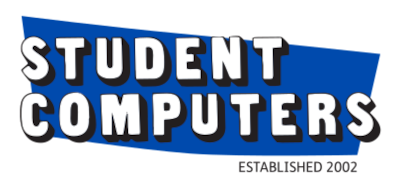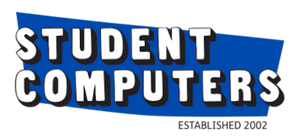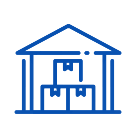Choosing Budget Laptop for Photoshop 2023
Posted by Zuzanna Kurtys on
Hey, digital art enthusiast! 😊 Excited to amplify your Photoshop abilities and produce extraordinary digital artwork? 🎨 You're at the right place. We're here to guide you in choosing the perfect budget Photoshop laptop 💻 to fuel your creative dreams. ✨
Why a Laptop for Photoshop?
While desktop computers offer more raw power, laptops provide the flexibility to work from anywhere, whether you're at home, in a coffee shop, or on the go. Additionally, modern laptops have become incredibly powerful, making them more than capable of handling Photoshop and other graphic design software.
Pros of a laptop for photoshop
- Portability: Work from anywhere.
- Flexibility: Versatile for multitasking.
- Modern Power: Handles Photoshop smoothly.
- Wireless Creativity: Stay connected on the go.
- Energy Efficiency: Longer battery life.
- Space-Saving: Compact and clutter-free.
- Adaptive Design: Touchscreens and stylus options.
- Always Up-to-Date: Easily upgrade software and hardware.
- Backups and Sync: Safe and accessible cloud storage.
What laptops specs do I need for photoshop?
September 2023 release (version 25.0) and later
Adobe Photoshop, the magic wand of digital creativity, requires a trusty steed to bring your imagination to life. Whether you're crafting digital art, perfecting photos, or even diving into AI-powered creativity, your machine needs to be up for the task. So, saddle up and check out these system requirements:
For Windows Adventurers:
| Aspect | Minimum | Recommended |
|---|---|---|
| Processor | Multicore Intel® or AMD (2 GHz or faster with SSE 4.2) and 64-bit support | Multi-core processor (faster the better) |
| Operating System | Windows 10 64-bit (version 22H2) or later | Windows 10 64-bit (version 22H2) or later |
| RAM | 8 GB | 16 GB or more |
| Graphics Card | GPU with DirectX 12 (feature level 12_0 or later) and 1.5 GB of GPU memory | GPU with DirectX 12 support and 4 GB GPU memory for 4K displays and beyond |
| Monitor Resolution | 1280 x 800 display at 100% UI scaling | 1920 x 1080 display or greater at 100% UI scaling |
| Hard Disk Space | 20 GB of available hard-disk space | 100 GB of available hard-disk space, fast internal SSD, separate internal drive for scratch disks |
| Internet | Required for activation, subscriptions, and online services | Required for activation, subscriptions, and online services |
For Windows Heroes with ARM:
| Aspect | Minimum | Recommended |
|---|---|---|
| Processor | ARM processor | ARM processor |
| Operating System | Windows 10 ARM device (version 20H2) or later running 64-bit Windows 10 | Windows 10 ARM device (version 20H2) or later running 64-bit Windows 10 |
| RAM | 8 GB | 16 GB or more |
| Graphics Card | 4 GB of GPU memory | 4 GB of GPU memory |
| (All other aspects for ARM are the same as Intel) |
For macOS Maestros:
| Aspect | Minimum | Recommended |
|---|---|---|
| Processor | Multicore Intel® or Apple Silicon (2 GHz or faster with SSE 4.2) and 64-bit support | ARM-based Apple Silicon processor |
| Operating System | macOS Big Sur (version 11.0) or later | macOS Ventura (version 13.4) |
| RAM | 8 GB | 16 GB or more |
| Graphics Card | GPU with Metal support and 1.5 GB of GPU memory | GPU with Metal support and 4 GB GPU memory for 4K displays and beyond |
| Monitor Resolution | 1280 x 800 display at 100% UI scaling | 1920 x 1080 display or greater at 100% UI scaling |
| Hard Disk Space | 20 GB of available hard-disk space | 100 GB of available hard-disk space, fast internal SSD, additional high-speed drive(s) or SSD for scratch disks |
| Internet | Required for activation, membership validation, and online services | Required for activation, membership validation, and online services |
For macOS Mavericks with Apple Silicon:
| Aspect | Minimum | Recommended |
|---|---|---|
| Processor | ARM-based Apple Silicon processor | ARM-based Apple Silicon processor |
| Operating System | macOS Big Sur (version 11.2.2) or later | macOS Big Sur (version 11.2.2) or later |
| RAM | 8 GB | 16 GB or more |
| (All other aspects for Apple Silicon are the same as Intel) |
Key Factors to Consider:
-
Performance: Photoshop relies on a robust CPU and ample RAM for smooth operation. A quad-core processor, clocking at 2 GHz or faster with SSE 4.2 or later, is recommended. For more demanding tasks, consider 16GB or even 32GB of RAM.
-
Display: High-quality visuals are a must for graphic design. Look for a laptop with a Full HD (1920x1080) or higher resolution screen to ensure every detail is crystal clear. Opt for an IPS panel for better color accuracy and wider viewing angles.
-
Graphics Card: While Photoshop isn't overly GPU-dependent, having one can speed up specific tasks, especially for 3D graphics or video editing. Aim for a laptop with at least a mid-range GPU, such as DirectX 12 support, 1.5 GB of GPU memory, and GPUs less than 7 years old (for Windows).
-
Storage: Prioritize a laptop with a solid-state drive (SSD) rather than a traditional hard drive. An SSD guarantees faster file access and overall system responsiveness. Adobe recommends a fast internal SSD, separate internal drive for scratch disks, and 100 GB of available hard disk space.
-
Portability: Consider the laptop's size and weight. A 15-inch laptop strikes a balance between screen size and portability, but if you prefer something more compact, there are 13 or 14-inch laptops available.
-
Battery Life: If you're planning to work on the go, a laptop with extended battery life is essential. Look for laptops that offer at least 8 hours of power for a full day of creative work. Be it Windows or macOS, these system requirements ensure your Photoshop experience is seamless and your creative journey is unhindered.
Recommended Budget Laptops for Photoshop

When it comes to graphic design and Photoshop, you might think you need to break the bank for a high-performing laptop. However, at Student Computers, we've got some exciting options that won't empty your wallet, thanks to our refurbished range.
Here are → budget-friendly laptops for Photoshop
ensuring you get the most bang for your buck:
-
Asus Zenbook Pro 14 Duo OLED (Best with Dual Screen)
- This innovative laptop not only sports a vibrant OLED display but also features a dual-screen setup, making multitasking in Photoshop a breeze. It's a versatile and cost-effective choice for creative enthusiasts.
- This innovative laptop not only sports a vibrant OLED display but also features a dual-screen setup, making multitasking in Photoshop a breeze. It's a versatile and cost-effective choice for creative enthusiasts.
-
Apple MacBook Pro (M1 Chip Models)
- While MacBook Pros are known for their premium prices, the M1 chip models offer impressive performance and energy efficiency, making them budget-friendly options for those who prefer macOS for graphic design.
- While MacBook Pros are known for their premium prices, the M1 chip models offer impressive performance and energy efficiency, making them budget-friendly options for those who prefer macOS for graphic design.
-
Dell XPS 17 (For Large Screen Lovers)
- If you're a fan of larger displays, the Dell XPS 17 is a fantastic choice. Its ample screen real estate and powerful hardware can handle Photoshop tasks with ease, and our refurbished options make it a smart investment.
- If you're a fan of larger displays, the Dell XPS 17 is a fantastic choice. Its ample screen real estate and powerful hardware can handle Photoshop tasks with ease, and our refurbished options make it a smart investment.
-
Alienware m17 R5 (For gaming and graphic design Lovers)
- The Alienware m17 R5 is a surprise inclusion here because of its gaming roots. However, it offers exceptional performance and a dedicated GPU, which makes it a great budget option for those who dabble in both gaming and graphic design.
- The Alienware m17 R5 is a surprise inclusion here because of its gaming roots. However, it offers exceptional performance and a dedicated GPU, which makes it a great budget option for those who dabble in both gaming and graphic design.
-
HP Spectre x360 (Best budget 2 in 1 laptop tablet)
- This 2-in-1 laptop is a flexible and stylish choice for graphic designers. With a beautiful display and excellent performance, it's equally well-suited for both work and creative projects.
- This 2-in-1 laptop is a flexible and stylish choice for graphic designers. With a beautiful display and excellent performance, it's equally well-suited for both work and creative projects.
Refurbished photoshop laptops from Student Computers
Choosing the right laptop for Photoshop is a crucial step in unlocking your creative potential. With the right hardware, you can explore your artistic talents and create digital masterpieces with ease. Consider your performance needs, display quality, and portability preferences, and you'll find the perfect laptop to support your graphic design endeavors. 🎨💻✨
All of the laptops mentioned are available in affordable refurbished versions at Student Computers Store. Keep in mind that these budget-friendly options tend to sell out quickly, so it's advisable to check our ever-changing offers regularly for the best deals. 🛒💨💰