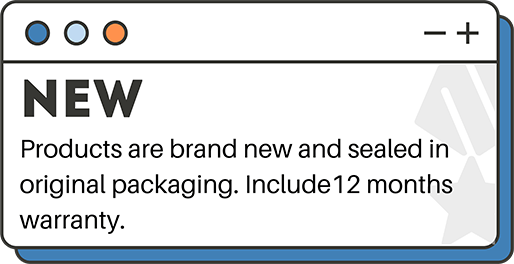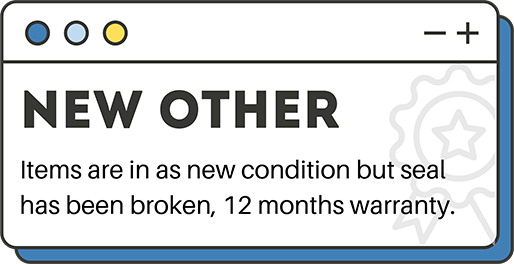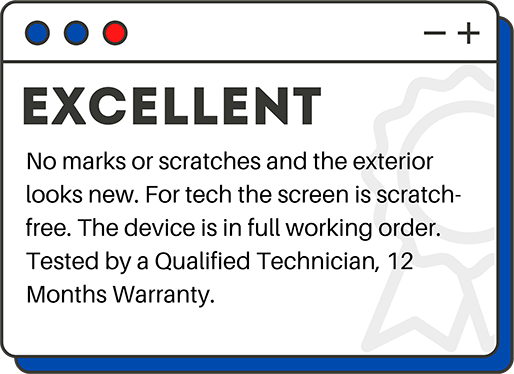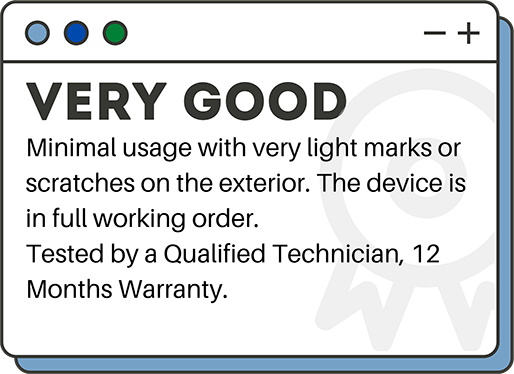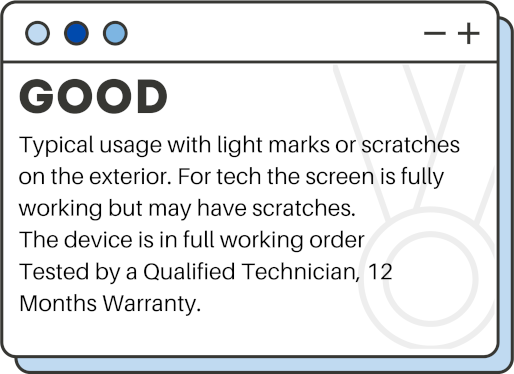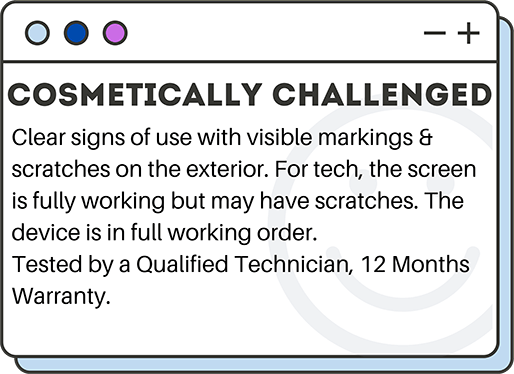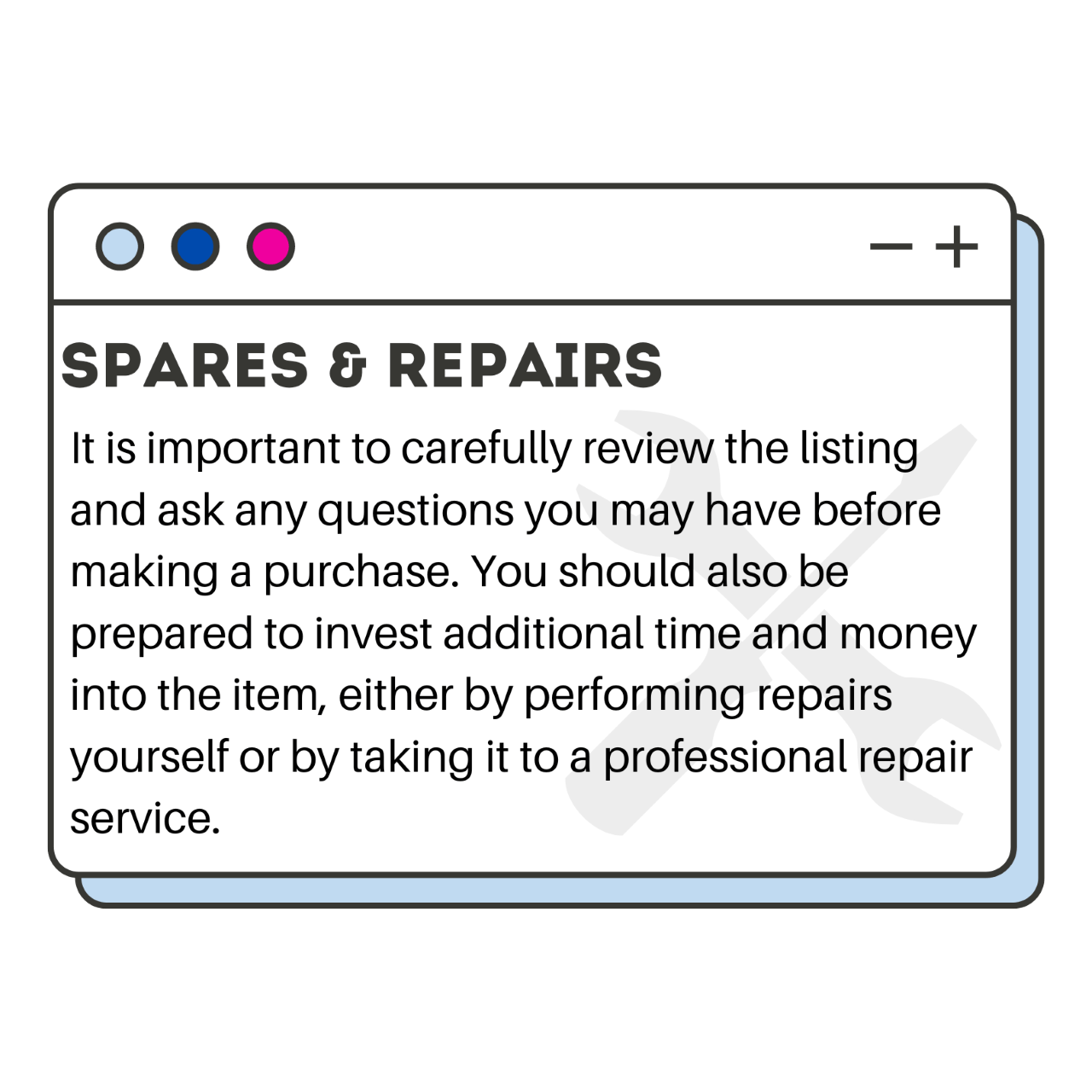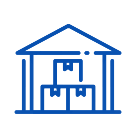Vestel IFX753-4U 75" UHD Interactive Flat Panel Display
Product SKU : EX031-642- New Other
- Favourite apps selection for users
- 4 x HDMI2.0 2 x USB2.0 Type-A 1 x USB Type-C 1 x MicroSD 1 x Secure USB Slot
- User/Password creation
- UI customization for background and profile images
- Impressive 4K Performance
Product Description
What's Included-
- Vestel IFX753-4U 75" UHD Interactive Flat Panel Display
- Power Cable
- 12 Months Warranty
Overview
Powered by Android 9 OS, the New IFX Series from Vestel is the second generation of Vestel's cost-effective and highly interactive design, tailored for both education and business environments. This series includes powerful touch/pen tools, offering a user-friendly experience with all the essential features needed for classrooms, meeting rooms, and boardrooms. Additionally, it offers manageability for both school IT administrators and corporate IT teams.
Impressive 4K Performance
Exceptional viewing creates superior picture quality with 4K resolution and a 178° viewing angle, making it ideal for presentations, video conferencing, and collaborative work.
Eye-care Solution
Designed to reduce eye strain, the display features a flicker-free screen even at maximum brightness level, ensuring comfort during long sessions.
Anti-Glare Tempered Glass
The anti-glare coating prevents excessive light reflection and provides a smooth touch performance. Toughened glass is incorporated into the robust design of the display to avoid accidental damage, making it suitable for high-traffic areas in both schools and offices.
Profile Management for Customization and Security
One of the prominent features of the New IFX Series is the profile management system. Users can access the display only after logging in with their identified Pins. The cloud-based Vestel Board Management system allows IT managers to set up secure profiles for teachers or business users:
- User/Password creation
- UI customization for background and profile images
- Favourite apps selection for users
- Display and group management
Improved Fluent Touch Experience
Incorporating the latest 20-point IR Touch technology with faster response, the new IFX range is designed for simultaneous multi-user interaction. The super smooth surface ensures a precise and user-friendly writing experience, whether you're teaching a class or leading a business meeting.
Smooth Touch Support
A new touch frame gives users the option to auto-recognize colour and pen thickness, enhancing both creative and professional tasks.
Wireless Screen Sharing
Wireless screen sharing enables users to share content without any cables. Utilizing embedded Wi-Fi technology, the New IFX Series provides the Eshare application, a multi-screen interactive screen-sharing tool. By scanning QR codes, users can connect to the display from any device (Windows, Android, MacOS, iOS, Chrome), create a multiscreen experience, and annotate on the display wirelessly. This feature is perfect for collaborative work in classrooms and business environments alike.
Array of Android Applications for Enhanced Engagement
The New IFX Series comes equipped with fundamental applications that support engagement in both educational and business settings. Users can annotate on the Whiteboard, share content remotely via Eshare, work on documents in OfficeSuite, and manage files effectively.
Whiteboard Application for Flawless Teaching and Presentations
The New IFX Series offers a compact whiteboard application designed for educators and professionals alike. The application includes tools for annotating, drawing, or highlighting using 2 different tip sizes with auto-recognition, adding text, and incorporating media into your work. The whiteboard application can quickly open any cropped screenshots with annotations made over any source, making it an indispensable tool for both classrooms and boardrooms.
Internet Browser to Access Online Content
Using Chromium as the embedded internet browser, the New IFX Series enables users to access the web. With the quick palette, educators and professionals can annotate web content, take screenshots, and work on them for more effective learning or collaboration.
Grading Explained