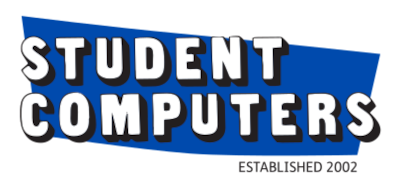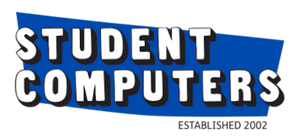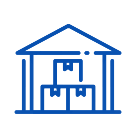The Benefits of Computers for Students: Unlocking a World of Opportunity
Posted by Simon Parkinson on

Our lives would not be the same without computers, which serve a diversity of purposes. They can be a very useful tool for learning and finishing schoolwork for students. The various methods that students can use computers to improve their educational experience will be discussed in this article. We will also discuss the advantages and disadvantages of the differnt computer types that are accessible. Finally, we'll talk about how crucial it is to keep computers secure while they are in use.
Benefits of computers for students
In today’s digital world, computers are becoming increasingly important for students to have access to in order to enhance their educational experience. From researching and writing papers to creating multimedia projects and studying for exams, computers are now a necessary tool for any student. Here are some of the ways students can use computers to help them excel in the classroom.
Research
With the internet, students have access to an incredible amount of information, making it easier than ever to research topics for school projects. Students can use search engines to quickly find articles, journals, and other sources to help them write papers or build a presentation. Additionally, students can use digital libraries and databases to access official documents and scholarly research.
Writing
Word processing programs such as Microsoft Word and Google Docs provide students with powerful tools to help them write papers and other assignments. These programs allow students to quickly organize their thoughts, add footnotes and citations, and quickly format documents.
Multimedia projects
Computers also provide students with the tools to create multimedia projects for their classes. From creating videos to making professional-looking presentations, computers can help students bring their projects to life.
Studying
Computers can also help students study for exams and other tests. From using online flash
Taking Online Classes
Online courses can provide a great additional or alternative learning experience for students.
Online Collaboration
Platforms such as Skype and Google Chat allow students to collaborate on projects and assignments with each other.
Learning Games and Software
Educational software and games can help students to learn in a fun and interactive way.
Virtual Field Trips
Sites such as Google Earth and Street View can help students to explore places they may not be able to visit in person.
Online Tutoring
Sites such as Khan Academy and Udemy can provide students with access to one-on-one tutoring to help them with their studies.
As We can see, computers provide students with countless possibilities to work faster and smarter. With the help of computers, students can open their potential and unlock the possibilities of the digital world. In next paragraph we will focus on what students should look for in a computer.
What students should look for in a computer?
Students should search for a computer that will satisfy their speed, storage, and portability requirements. Processor, RAM, and storage space should be adequate for the duties and apps the student will use it for. However, if a desktop is desired, make sure it has enough ports for peripherals like a monitor, mouse, and keyboard. A laptop will offer a better balance of mobility and performance than a desktop. Think about options like a webcam, Bluetooth, and Wi-Fi connectivity as well. Lastly, take into account any warranties and the computer's battery life.
Different types of computers for students
Chromebooks
Chromebooks are laptop computers designed to run Google's Chrome OS operating system. They are lightweight, affordable, and designed for users who mostly access the internet, use cloud storage, and use web applications.
Pros:
1. Low cost: Chromebooks are generally much less expensive than other laptops, making them an affordable option for students.
2. Lightweight: Chromebooks are typically very lightweight and often come with a lightweight carrying case, making them easy to transport.
3. Long battery life: Chromebooks typically have longer battery life than other laptops, meaning students don’t have to worry about constantly plugging in their devices.
4. Secure: Chromebooks have built-in security features, such as automatic updates and sandboxing, to help protect students from malicious software and hackers.
5. Easy to use: Chromebooks have a very user-friendly interface and are designed to be easy to use, even for those with limited technical skills.
Cons:
1. Limited storage: Chromebooks typically have limited storage space, which can be a problem for students who need to store large files or lots of data.
2. Limited applications: Chromebooks are limited to using apps that are available in the Chrome Web Store, so students may not be able to access all the applications they need.
3. Not suitable for gaming: Chromebooks are not suitable for gaming, as they don’t
Desktop Computers
Desktop computers are the traditional workhorses of the computing world. They usually offer more power, storage, and flexibility than laptops, making them ideal for students who need to run high-end software or do lots of digital media production.
Best desktop computer for students:
The best desktop computer for students depends on their needs and budget. Students who need a powerful machine to handle tasks like photo and video editing or gaming should look for a desktop with a fast processor, plenty of RAM, and a dedicated graphics card. If they need a more basic machine for web browsing and word processing, a budget-friendly model with an Intel Core i3 processor and 8GB of RAM should suffice. Whatever the requirement, students should prioritize features like extra ports, upgradability, and a spacious hard drive in order to ensure their desktop computer will last them through the years.
Advantages of desktop computers for students:
1. Desktop computers are more powerful than laptops and can handle more complex tasks such as graphic design, video editing, and gaming.
2. They are generally more affordable than laptops, with a greater variety of hardware options.
3. Desktop computers offer more storage than laptops, with larger hard drives and the ability to add additional storage.
4. Desktop computers don't need to be recharged, so students don't have to worry about running out of battery power during an important project or test.
Disadvantages of desktop computers for students:
1. Desktop computers are larger and heavier than laptops, making them less portable and more difficult to transport.
2. Without a laptop, students may find it difficult to take notes in classes or take their work with them when travelling.
3. Some desktop computers require a monitor, mouse, and keyboard to be purchased separately, adding to the overall cost.
4. Desktop computers require more maintenance than laptops, as they are more susceptible to dust and need to be opened up to perform maintenance or upgrades.
All-in-One Computer
All-in-one computers combine the monitor, tower, and other components into a single unit that takes up less space than a traditional desktop. They are a good choice for students who need the power of a desktop but don't have a lot of room in their dorm.
Pros:
- All-in-one computers are often more portable and easier to transport than traditional desktop systems.
- All-in-one computers are space efficient since the monitor and CPU are housed in the same unit.
- All-in-one computers are often less expensive than traditional computers.
Cons:
- All-in-one computers may have limited upgrade options since all components are housed in the same unit.
- They often have limited RAM and storage capacity compared to traditional desktop systems.
- All-in-one computers are more difficult to repair and replace components since everything is housed in the same unit.
Tablets
Tablets are lightweight, portable devices with touchscreens. They are great for students who need to take notes in class, read e-books, and access the internet and web applications.
Pros:
1. Tablets can provide students with access to a wide range of learning materials, from textbooks to educational videos, in one device.
2. Tablets are lightweight and portable, which makes them easy to carry around and use in class or while studying.
3. Many tablets offer features like touchscreens and styluses, which can make writing or drawing easier and more efficient.
4. Tablets can be used for a variety of tasks, such as taking notes, researching, and completing assignments.
Cons:
1. Tablets can be expensive, especially if you are looking for a model with a higher-end processor or more memory.
2. Tablets can be distracting if you are not careful. Many tablets have access to social media and other apps, which can be a major distraction from studying.
3. Some tablets require an internet connection to access certain features, which can be problematic if you are in an area with a weak or nonexistent connection.
4. Battery life is a major issue for many tablets. If you plan on using your tablet for a long period of time, you may need to carry a charger or an extra battery with you.
Laptops
Laptop computers are great for students because they are highly portable and can be used in almost any environment. They are also a great tool for studying, as they come with powerful software, powerful processors, and plenty of storage space for textbooks, notes, and other study materials. Additionally, laptops allow students to access online resources and be more productive without having to be connected to an outlet.
Best laptop computer for students
When it comes to finding the best laptops for students, there are many factors to consider. Are you looking for the lightest and most portable laptop that still has enough power for everyday tasks? Or do you need the most powerful laptop for intensive projects and gaming? Whatever your needs, there is likely an ideal laptop out there for you. Generally, laptops with an Intel Core i5 processor, 8GB of RAM and a 256GB SSD provide a great balance of performance and affordability. Look for laptops with a thin and light design, 14-inch or larger display, and strong battery life. Also, consider models with a solid-state drive for faster boot-up times and more reliable performance. Finally, make sure the laptop you choose has enough ports and connections to meet your needs. With all these factors in mind, you can find the perfect laptop for all your student needs.
Advantages of laptop computer for students:
- Portability: Laptops are designed to be smaller and lighter than desktop computers, making them a great choice for students who need to transport their computers from place to place.
- Longer Battery Life: Laptops have a much longer battery life than desktops, meaning students can use them for longer periods of time without having to plug them in to recharge.
- More Powerful: Laptops are more powerful than desktops for the same price, meaning students can use them for more intensive tasks such as gaming or video editing.
- Easier to Connect: Laptops have built-in wireless capabilities, making it easier for students to connect to the Internet and online resources.
Disadvantages of laptop computer for students:
- Cost: Laptops are generally more expensive than desktops, meaning students may not be able to afford them.
- Limited Upgradability: Laptops are more difficult to upgrade than desktops, meaning students may have to buy a new laptop when their current one becomes outdated.
- Smaller Screen: Laptops generally have smaller screens than desktops
Importance of keeping computers save and secure

Student computers are important tools used in everyday life, and keeping them safe and secure is essential. Proper security measures can help protect data and personal information from being stolen or compromised. With the prevalence of cyber threats, such as malicious software, data breaches, and unauthorized access, it is important to take steps to ensure that your computer is secure. This can be done by installing antivirus software, regularly updating security patches, and using strong passwords. Additionally, it is important to avoid clicking on suspicious links, downloading unknown files, and connecting to unsecured networks. By following these steps, you can help to keep your computer safe and secure.
The best security for students is provided by computers that are designed specifically for educational use. These computers come with enhanced security features such as secure boot, malware protection, and encryption to protect sensitive information. Additionally, these educational computers often come with features like parental controls, web filtering, and remote monitoring to ensure student safety and security.
Conclusion
The use of computers has revolutionized the way students learn and interact with the world around them. Computers have revolutionized the way students access and process information and communicate with others. By providing students with access to the internet, students are able to access and process information quickly, communicate with others in different parts of the world, and even create their own digital content. Computers have become an indispensable part of modern education, and they are likely to remain so in the future.
We have a great selection of computers for students at our Student Computers store! Our laptops and desktops offer powerful performance and storage capabilities, and they come at affordable prices. Whether you're looking for a laptop for taking notes in class or a desktop for gaming, we have something that fits your needs. We also carry a wide selection of accessories, such as monitors, keyboards and mice, to complete your setup. Visit our store today to see our selection of computers for students!