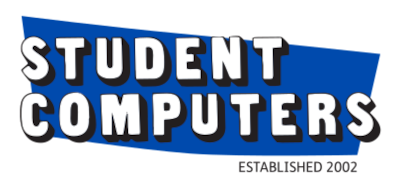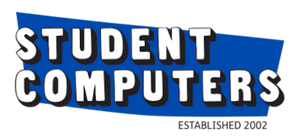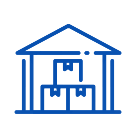How to Choose the Right Monitor for Your Needs
Posted by Simon Parkinson on

Purchasing a monitor is an important decision. Whether you're an avid gamer, video editor, or someone who just wants to get the most out of their computer, having the right monitor is essential. In this blog, we'll explore what factors to consider when buying a monitor. We'll look at the various types of monitors available, explain the different features to look out for.
What is important when buying a monitor?
When it comes to buying a monitor, it’s important to consider more than just the size and price. Here are some key factors you should consider when shopping for a monitor:
1. Resolution: The resolution of a monitor determines how much detail and clarity you will get. Higher resolutions usually cost more, but they also give you a clearer, sharper image.
2. Refresh Rate: The refresh rate of a monitor is the number of times per second that the image is refreshed. A higher refresh rate makes motion smoother and reduces motion blur. 3. Response Time: The response time of a monitor is the amount of time it takes for a pixel to change from one color to another. Low response times are best for gaming, as it reduces the amount of ghosting and blurring.
4. Connectivity: Consider the types of ports your monitor has and make sure that it is compatible with your computer. HDMI, DisplayPort, and DVI are the most common types of ports.
5. Screen Size: Screen size is important for viewing comfort, as well as for productivity. Generally, larger screens are better for multitasking and photo or video editing.
6. Features: Look for features such as built-in speakers, USB ports, adjustable stands, or anti-glare technology. With so many monitors on the market, it can be overwhelming to find the right one. But if you consider the above factors and make sure that your monitor is compatible with your computer, you can find the perfect monitor for your needs.
What are different types of monitors?
Monitor technology has come a long way since the days of bulky CRT monitors. Today, there are several different types of monitors available, each with its own unique advantages and disadvantages.
LCD Monitors

Samsung M7 LCD Smart Monitor (photo: Samsung)
The most common type of monitor is the LCD monitor. LCD stands for liquid crystal display, and these monitors use liquid crystals to display images. LCD monitors are usually thinner and lighter than traditional CRT monitors, and they consume less power. Additionally, they are capable of displaying a much wider range of colors and can be used for gaming, graphic design, and other high-end applications.
LED monitors

Viewsonic VP3268-4K Led monitor (photo: Viewsonic)
LED monitors are another type of LCD monitor, but they use light-emitting diodes instead of liquid crystals. LED monitors tend to be even thinner and lighter than LCD monitors, and they consume even less power. Additionally, they usually have faster response times, which makes them better suited for gaming and other fast-paced applications.
OLED monitors

ASUS ROG Swift OLED monitor (photo: Asus)
Another type of monitor is the OLED monitor. Oled monitors are the newest type of computer monitor on the market. They are known for their extremely crisp and clear image quality, with deep blacks and vivid colors. They are also energy efficient, using up to 50% less power than traditional LED monitors. Oled monitors have a wide range of features, including a wide viewing angle, quick response time and a thinner design. They also support a variety of resolutions and refresh rates, making them a popular choice for gamers. Oled monitors are perfect for anyone looking for an immersive, high-quality viewing experience.Curved monitors
Curved monitors

Samsung Odyssey G9 curved monitor
Curved monitors have become increasingly popular in recent years due to their improved viewing experience. Unlike traditional flat-screen monitors, curved monitors are designed to wrap around your field of view, allowing you to see more of the picture without having to move your head or eyes. This makes them perfect for gaming, watching movies, or any other activity that requires a detailed and immersive viewing experience. Curved monitors also offer a more natural viewing experience, as their shape better follows the human eye’s natural field of view. They also reduce eye strain by reducing the amount of glare that can be created by a flat-screen monitor. Finally, curved monitors often come with higher resolutions and refresh rates, making them perfect for gaming and other activities that require high-quality visuals. All in all, curved monitors are an excellent choice for anyone who wants an improved viewing experience and a more immersive experience.
Best monitor for gaming

Samsung Odyssey Ark Smart Gaming monitor (photo: Samsung)
Gaming monitors are a crucial part of any PC gaming setup. Whether you are a competitive esports player, an avid streamer, or just a casual gamer, having the best monitor for gaming can make a huge difference in your gaming experience. The best gaming monitors will have a high refresh rate and low input lag, excellent image quality, and a variety of features that enhance your gaming experience. A good monitor for gaming will also be able to handle the latest games and provide a good balance between performance and price. When looking for a gaming monitor, look for one with a high refresh rate, such as 144 Hz or 240 Hz. This will allow you to enjoy smoother gameplay and better response times. You should also look for one with low input lag, which will help reduce any delay between your actions in-game and the response on the screen. In terms of image quality, a gaming monitor should have a good contrast ratio and a wide color gamut, so you can enjoy vivid visuals and great color accuracy. A good gaming monitor should also have a variety of features, such as advanced gaming modes, adjustable viewing angles, and more. Finally, the best gaming monitors will be able to handle the latest games and provide great value for money. Look for one with a good warranty and customer service, and make sure it is compatible with your system. With the right gaming monitor, you can enjoy smooth gaming and vivid visuals, no matter what type of game you are playing.
Best business monitors

Philips Brilliance business monitor (photo: philips)
The best business monitor is the one that meets all your needs and fits your budget. It should have the right size, resolution, aspect ratio, connectivity, and features. When choosing a business monitor, it's important to consider how you'll be using the monitor. For example, if you're a graphic designer, you'll want a larger monitor with higher resolution and color accuracy. If you're a programmer, you'll need a monitor with a higher refresh rate and a larger screen size. When it comes to connectivity, most business monitors come with HDMI, DisplayPort, and VGA ports. Make sure to check if your computer has the same ports as your monitor. Also, look for monitors with USB ports for connecting USB devices and hubs. When it comes to features, look for a monitor that has a low response time and low input lag. This will ensure that your work is smooth and efficient. Also, look for monitors with an adjustable stand that can be tilted, swiveled, and rotated. This will help you adjust the monitor to the most comfortable position. Finally, it's important to consider your budget. Business monitors come in a wide range of prices, so make sure to find one that fits your budget.
Best monitor for students

Acer R240HY bidx monitor for students (photo: acer)
As students, having the right monitor for studying is an essential part of creating an effective work environment. A good monitor should offer excellent image quality, an ergonomic design, and a range of features to make it easier to use. The best monitors for students should have a high resolution, so you can get the most vivid and detailed images possible. Look for a monitor with a minimum resolution of Full HD (1920x1080). Most modern monitors will have a much higher resolution than this. With higher resolution, you can fit more information on the screen at once, making it easier to multitask. A good monitor should also have a comfortable, ergonomic design. Look for adjustable stands that let you adjust the height and angle of the monitor, so you can find the most comfortable position for studying. Some monitors also come with a built-in VESA mount, so you can mount the monitor on a wall or desk. In addition, consider a monitor with features like a flicker-free backlight and a low blue light filter. These features can help reduce eye fatigue and strain, so you can work for longer without feeling uncomfortable. Finally, for a truly immersive experience, consider a large monitor with a wide aspect ratio. Widescreen monitors are great for watching movies and videos, and they also provide a larger workspace for multitasking. With the right monitor, you can create an effective and comfortable study environment that helps you stay productive.
Best monitors for graphic designers

Asus Pro Art monitor for graphic designers (photo: Asus)
Graphic designers need a monitor that can accurately reproduce colors and provide a sharp, clear image. When choosing a monitor for graphic design, there are several factors to consider, including resolution, color accuracy, size, and viewing angles. For resolution, a higher resolution monitor will give you more space to work on your designs. A 4K monitor will provide the most detail and sharpness. For color accuracy, you'll want to look for a monitor with an IPS (In-Plane Switching) panel, which offers the widest viewing angles and the best color reproduction. Look for a monitor with at least 100% sRGB coverage, which will provide accurate color reproduction. Size is also a factor. A larger monitor can improve productivity and make it easier to view multiple documents at the same time. Look for a monitor that is at least 27 inches, but larger sizes are also available. Finally, viewing angles are important. Look for a monitor with an IPS panel that offers 178° viewing angles, which will prevent colors from shifting when viewed from different angles. The best monitor for graphic design will depend on your budget and requirements. But if you are looking for a monitor that can accurately reproduce colors and provide a sharp, clear image, then an IPS panel with at least 4K resolution and 100% sRGB coverage is the way to go.
Affordable monitors at Student Computers Store
Looking for an affordable monitor that meets your needs? Look no further! Our online store offers a wide selection of cheap monitors, both new and refurbished. Whether you're looking for a business monitor, a gaming monitor, or a monitor for graphic designers, we have the perfect one for you. Our new monitors offer the latest technology and features, so you can be sure you're getting the best value for your money. We also offer a selection of refurbished monitors, which are just as good as new at a fraction of the cost. Our gaming monitors come with high refresh rates and low response times, allowing you to get the most out of your gaming experience. We also have business monitors with features like large displays, anti-glare screens, and ergonomic designs. For graphic designers, we have monitors with wide color gamuts and accurate color representation. No matter what type of monitor you're looking for, our online store has the perfect one for you at an unbeatable price. Shop our selection today and find the perfect monitor for your needs!