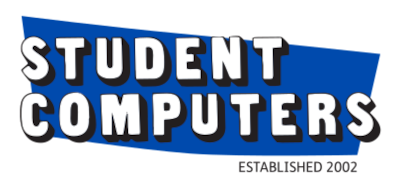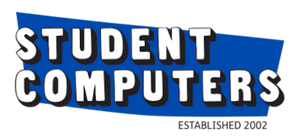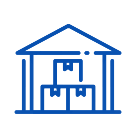Gaming Controllers Buyers Guide
Posted by Simon Parkinson on
WHAT ARE THE BEST GAMING CONTROLLERS?
Gaming feels amazing when you are in complete control of your actions and gaming controllers are known for heir ability to enhance your gaming performance. But how to choose the proper one that will make you see the difference? If you are keen on performing well and competing in your favorite games, then choosing the right controller and using it with the maximum potential is vital. You want a controller that is comfortable to use, and that you can aim well with. In this article, we will cover all the key things which you should look at when buying your dream controller. We will also give you some tips which you can use with any controller to improve your performance, response time, and comfort.
COMPATIBILITY
Even the most modern and designer gamepad will not fulfill its role if it is not compatible with the equipment on which you play. The more work platforms a pad supports, the more versatile it will be.
Gaming controllers can be connected to gaming consoles, laptops, or even mobile phones. You need to make sure that the one you are buying is compatible with your device.
It is worth remembering that you should also check the compatibility of the gamepad with your favorite games. Otherwise, the ability to bind buttons may not be available to the player, and this significantly reduces the enjoyment of the game.
COMFORT
If you spend a lot of time gaming, take care of your comfort. Choose a controller that won't cause hand fatigue during long and demanding games. Pay attention to the design of the device.
The comfort of use is also influenced by the quality of the materials used. High-quality plastic will work even in the most exciting games. Low-quality material, on the other hand, can be a source of crackling during the game and promote the loss of control over movement. Some controllers are made of non-slip material, which provides the player with a firm grip, even with sweaty palms, and guarantees full control over every movement.
We all have different hand sizes and can often play games for a few hours so making sure your hands are comfortable Is a priority. When choosing a controller, you should ensure that you put your hands on it with a thumb on the thumbstick and maintain a 45-degree angle as much as possible. It also will make your wrists and arm form a straight line. If the controller forces your hands to a different position, you simply should not use that controller.

If your thumb naturally sits at about 45 degrees on your thumb stick with your wrist and arm in line you have a wide range of comfortable thumb movement. As soon as you have to bend your wrist, thumb movement is less free and less comfortable. We are not doctors but the way you should hold the controller resemble the suggested arm and hand position that is recommended for computer use and you should not get any discomfort when you play.
Importance of thumb stick
Having a length, weight, and tension of thumb stick that is right for you is vital for comfort and performance. A longer thumb stick gives you more control but if it is too long it can cause strain on your thumb as it stretches to reach the top. It also makes response time a little slower, but this can be fixed by increasing the sensitivity of the thumb stick. The weight of the area where you place your thumb matters too. Generally, larger will create comfort and a feeling of control while smaller may dig your thumb a little depending on the design but it will feel more responsive. A looser thumb stick offers quicker response however the thumb stick with more tension will definitely offer more control over aiming it etc.
Some players prefer a shorter thumb stick on the left so they can move around in the game as responsively as possible however on the right of their controller they prefer a longer thumb stick, so they have more fine control over their aim. If you never tried it before we would suggest only increasing the length of the right one by a small amount, to begin with.
Wired connection
Many people will know that connecting console to the internet via a wired connection will offer a better connection overall for all online gaming than using a wireless one, but did you know that you can also do the same with your gaming controller to improve its response time? If you are playing competitively and you need the fastest possible reaction, we suggest connecting controllers via supplied USB cable. If you do this on the latest Xbox consoles they will use the wired connection automatically instead of the wireless connection and therefore offer as low latency as possible. The same thing is possible on PlayStation consoles however on those you will need to go to your consoles menu system and find the option that specifies that you want to use the wired connection.
Number and placement of buttonsBefore you buy, also consider the number and placement of buttons on the pad. To make the game easy and enjoyable, it is worth choosing a model with intuitively arranged buttons, some pads have been also equipped with an additional Turbo button.
An additional button provides better results in clashes with the opponent in arcade and battle royal games. Do not follow the rule: the more buttons, the better. The presence of unnecessary, unused buttons can interfere with the game. So, it all depends on your needs.
Which gaming controller for mobile phone?
In recent years, mobile gaming has significantly gained popularity. More and more people, in addition to standard fun on a computer or console, decide to play using a smartphone. This option has many advantages. Without carrying any additional equipment, we can reach for our favorite titles at any time. Current mobile games and streaming capabilities are at a higher level than ever.
What to look for when choosing a phone pad?
One of the most important parameters that a gamepad for a phone should have is connectivity. It determines how a model connects to the target device, which is especially important for mobile gaming, as not all wireless pads work with smartphones.
The most important thing is that the model we choose is equipped with Bluetooth communication, which is a common standard in devices of this type (cheaper solutions could provide a wired connection with a smartphone).
Extra functions
Depending on the design chosen by us, it can be equipped with several additional functions. It is very handy to have the possibility of connecting headphones, which can be very useful during virtual games to increase immersion. Manufacturers often outdo each other in the number of options implemented in each model, so it is worth choosing equipment that will provide us with as many useful functionalities as possible.
Which brand is best for controller? (OUR TOP PICKS)
1. Xbox one controllers.

The Xbox controller has become the gold standard in PC gaming. It performs better out of the box than any controller on the market, and if you plan on playing with a controller, you should get one.
Today, the Xbox 360 controller and the very similar Xbox One has become such a standardized controller that even independent games developed for the PC are often designed with it in mind. They weren't designed for Xbox and they don't worry about getting Games for Windows certification - they just support the best, most popular PC controller.
The best Xbox One controller overall, is the Xbox Elite Controller. It offers impressive customisation options and is truly built for professional or intense gamers.
Xbox one controller wired or Xbox one controller wireless?
Wired pads have lower delays and interference in communication with the computer. On the other hand, their use is usually inconvenient due to tangled cables and the need to keep in proximity to the computer, especially when your connecting cable is not too long. Choose, what better works for you.
Xbox one controller cheap- you are in a good place as We offer cheap, refurbished Xbox one controllers, renewed to the best standards so you can be happy about quality and have more money in your pocket at the same time.
2. Turtle beach controllers- the best xbox one controllers under £40

Don't let the price fool you. Turtle Beach controllers do far more than your average controllers.
We highly recommend Turtle Beach Recon Controller- A controller with so many exceptional options and features that we're still surprised it doesn't cost much more.

Pros:
- Decent price
- Great customization features
- Great grip on the handles and shoulder buttons
Not only It is cheaper, but it also packs a host of other features, some of which we haven't seen anywhere else. Available in black or white, the Recon feels a bit lighter in the hand than Microsoft's model, but not so much that it feels cheap or flimsy. The rubber grips on the grips are a nice touch, but the most innovative area where you'll find extra grip is the shoulder buttons. The tight dotted texture is something unique and is especially useful for running games.
The Turtle Beach Recon controller has a "Superhuman Hearing" mode that provides enhanced surround sound suited to online shooters, so you can get precise directional audio from incoming fire or footsteps. It basically amplifies these sounds, and the effect is certainly more noticeable on high-end headsets than on cheaper models (so don't expect miracles). The ability to switch between multiple audio modes to enhance bass, vocals, treble, and more is another cool feature to find in such an affordable controller.
Best Turtle Beach offers only at Student Computers, grab a refurbished turtle beach controller wireless or wired, pay with Klarna to save even more.
3. Astro gaming controllers

For most players, the standard controllers that come with consoles are enough, and to be honest, I understand them perfectly. Some people, however, want something more, want to reach for the premium shelf, feel better plastic, get additional buttons or configuration options. And here it comes Astro range which will always be associated with high-end equipment. Our top pick is Astro C40, you can buy it here.

Hello Bulky !
"bulky" -perfectly describes the appearance of the Astro C40. Massive, thick, unwieldy - this type of feeling will accompany PS4 owners in the first hour of play. The pad is definitely more massive and more "blown" in size compared to the DualShock 4. The pad looks good and is even better in the hand thanks to the cool, delicate rubber-like finish of the elements held inside. The knobs and cross have a nice movement, as well as a nice jump was given to the buttons. These are marked with a triangle, circle, cross and square - just like on PlayStation 4.
On the C40 TR controller, you can swap the places of the analog stick and D-Pad buttons, among other things. What's more, the buttons on the back of the controller can be freely mapped you can also assign them different functions. In this way, you will create unique and convenient button configurations suitable for a given game. Increase button actuation speed and accuracy.
The Astro C40 is an undeniably expensive luxury, but its stellar customisation options, ergonomic design and top-notch wireless performance justify its hefty price tag.
Buy gaming Astro controllers cheaper with Student computers. Thanks to our refurbished range you don't have to compromise quality with the price.
These are our top picks but in our offer you will find many powerful, functional and refurbished gaming controllers at great prices. Among them, there is no shortage of pads for experienced players. Game pads are a great gift idea for game lovers. Buy a game pad at our Student Computers store, get comfortable while playing and make sure it provides numerous victories in competitions. As we are green company which sells refurbished stuff. It might take longer until some of our products appear on website. Don't hesitate to contact us and ask for products which might not be life.
Share this post
- Tags: astro controllers, best gaming controllers, gaming, gaming controller for mobille, gaming controllers guide, nintendo controllers, turtle beach controllers, xbox controllers