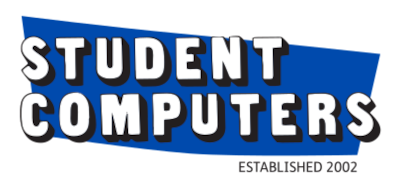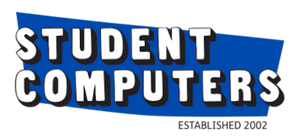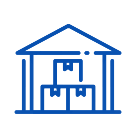Dual-Screen Gaming Laptops: Multitasking and Immersion
Posted by Zuzanna Kurtys on

Gaming laptops have witnessed a significant evolution over the years, constantly pushing boundaries to provide gamers with immersive experiences. 😎💥 One of the latest innovations in the gaming laptop arena is the emergence of dual-screen laptops. 🎮 With their unique design and functionality, dual-screen gaming laptops are redefining how gamers engage with their favorite games and applications. In this article, we will explore the rise of dual-screen gaming laptops, highlighting how this innovative feature enhances multitasking, immersion, and productivity for gamers. 🌟🎯
The Dual-Screen laptops - advantages
Dual-screen gaming laptops feature an additional built-in screen alongside the primary display, offering expanded real estate for gaming, multitasking, and enhanced immersion.
Let's delve into the advantages of this innovative feature
a) Multitasking Made Easy: With dual screens, gamers can seamlessly multitask without interrupting their gameplay. They can keep an eye on chat or streaming software, monitor system performance, or access guides and walkthroughs on the secondary screen, all while fully immersed in the primary gaming experience.
b) Enhanced Immersion: The additional screen adds a new layer of immersion, allowing for a more comprehensive gaming experience. Developers are exploring creative ways to utilize the second screen, such as displaying in-game maps, inventories, or secondary game elements, thereby minimizing the need for constant overlays and enhancing the overall gameplay immersion.
c) Streamlined Productivity: Dual-screen laptops offer benefits beyond gaming. When not gaming, the secondary screen can be utilized for productivity tasks. Gamers can use it for browsing, content creation, video editing, or streaming software controls, enhancing their productivity without the need for an external monitor.
Innovative Design and Functionality of dual screen gaming laptops
Dual-screen gaming laptops come in various designs and configurations to cater to different gaming preferences. Some notable features include:
a) Touchscreen Capabilities: Many dual-screen laptops feature touch-sensitive secondary screens, providing additional interactivity and control options. Gamers can use touch gestures for navigation, controls, or even drawing on the screen for specific games or applications.
b) Customizable Display Settings: Dual-screen laptops often come with software that allows users to customize and optimize the functionality of the secondary screen. This includes adjusting brightness, color profiles, and assigning specific applications or functions to the secondary screen for a personalized gaming experience.
c) Versatility and Portability: Despite having two screens, dual-screen gaming laptops are designed to be portable and versatile. Manufacturers focus on keeping the form factor sleek and lightweight, ensuring gamers can enjoy the benefits of dual screens without compromising on portability.
Customization and Optimization of dual screen laptops
Customization and optimization options play a significant role in enhancing the functionality and personalization of the secondary screen on a dual-screen laptop. Here's an overview of software features and customization possibilities:
1. Adjusting Brightness and Color Profiles: Dual-screen laptops often come with software that allows users to adjust the brightness and color profiles of both screens independently. This feature ensures that the secondary screen matches the desired visual settings and provides a seamless viewing experience. Gamers can fine-tune the brightness and color temperature to their liking, optimizing the visuals for both gaming and other tasks.
2. Assigning Specific Applications or Functions: With the help of software, users can assign specific applications or functions to the secondary screen. This allows gamers to tailor the usage of the second screen according to their preferences. For example, they can dedicate the secondary screen to display in-game statistics, maps, inventory, or chat windows. By assigning different functions, gamers can have relevant information readily available without disrupting the primary gameplay screen.
3. Multitasking and Extended Display: Customization options enable users to utilize the secondary screen for multitasking purposes. Gamers can extend their desktop to the secondary screen, giving them additional screen real estate for managing other applications, such as streaming software, video players, web browsers, or communication tools. This feature enhances productivity and allows for a more streamlined gaming experience, as users can access supplementary tools without minimizing the game.
4. Gaming Profiles and Macros: Some software accompanying dual-screen laptops may offer gaming profiles and macro functionality. Gamers can create personalized profiles that automatically adjust settings like screen layout, resolution, and audio preferences based on the game they're playing. Additionally, macros allow users to assign specific key combinations or actions to the secondary screen, making complex commands more accessible and enhancing gameplay efficiency.
5. Third-Party Software Integration: Dual-screen laptops often support integration with third-party software, further expanding customization possibilities. Users can leverage specialized software tools designed specifically for dual-screen setups, such as window management utilities or gaming overlays. These tools provide advanced features like automatic window positioning, easy screen switching, and customizable overlays that enhance the gaming experience and optimize the usage of the secondary screen.
What gaming laptops have two screens?
1. ASUS ROG Zephyrus Duo 15: This gaming laptop features a primary 15.6-inch display and a secondary 14.1-inch touchscreen located above the keyboard. The secondary screen, called the ROG ScreenPad Plus, provides additional screen real estate for multitasking or displaying supplementary information during gameplay.

2. Alienware Area-51m: The Alienware Area-51m is a high-performance gaming laptop that offers a 17.3-inch primary display. Additionally, it can be configured with an optional Tobii eye-tracking technology panel, which acts as a secondary screen for eye-tracking features and game integration.
3. MSI Creator Z16 and Creator 17: While primarily designed for content creators, both the MSI Creator Z16 and Creator 17 laptops can be used for gaming as well. They feature a primary display and a smaller secondary touchscreen, known as the MSI Second Display, located above the keyboard. The secondary screen can be utilized for various tasks, including multitasking or enhancing creative workflows.
4. ASUS ZenBook Pro Duo: Although primarily designed for creative professionals, the ASUS ZenBook Pro Duo can also be utilized for gaming. It features a 15.6-inch primary display and a 14-inch secondary screen called the ScreenPad Plus, which offers extra space for gaming-related tasks.

5. HP Omen X 2S: The HP Omen X 2S is a gaming laptop that offers a 15.6-inch primary display and an additional 6-inch touchscreen located above the keyboard. The secondary display, known as the Omen Tempest Duall, allows gamers to multitask, access game-related information, or control certain features while gaming.

Future Possibilities of dual screen gaming laptops
As dual-screen technology continues to advance, the future possibilities for gaming laptops are exciting. We can expect to see further integration of the primary and secondary screens, creating more seamless experiences. Additionally, developers and game designers are exploring new ways to leverage dual screens, enabling innovative gameplay mechanics that take full advantage of the expanded real estate.
User Experiences and Testimonials:
Enhanced Multi-tasking:
"As a gamer, having a dual-screen laptop has been a game-changer for me. I can keep my game running on one screen while having a browser or chat app open on the other screen. It's incredibly convenient to look up walkthroughs, guides, or communicate with friends without interrupting my gameplay."
- Mark
Improved Immersion:
"I recently got a dual-screen laptop, and it has taken my gaming experience to a whole new level. With the main game on the primary screen and additional information, maps, or inventory on the secondary screen, I feel more immersed in the virtual world. It adds an extra layer of depth and makes me feel like I have better control over my gameplay."
- Sarah
Efficient Stream Monitoring:
"Being a streamer, I need to keep an eye on my live chat, alerts, and stream statistics while gaming. Having a dual-screen laptop has made this so much easier. I can play my game on the main screen and monitor my stream on the secondary screen simultaneously. It helps me engage with my viewers and manage my stream efficiently."
- Alex
Seamless Multiplayer Experience:
"Playing multiplayer games on a dual-screen laptop is fantastic. I can use one screen for the game and the other for voice chat or video conferencing with my teammates. It eliminates the need for an external monitor or constantly switching between tabs, allowing for better coordination and teamwork during intense gaming sessions."
- Emily
Enhanced Productivity:
"While not directly related to gaming, having a dual-screen laptop has significantly improved my overall gaming experience. I can have my game running on one screen while using the other screen for tasks like streaming software, video editing, or browsing for new games. It keeps everything organized and helps me manage multiple tasks efficiently."
- Jason
Elevated Strategy and Tactics:
"Playing strategy games on a dual-screen laptop is a whole new ball game. I can have the game interface on the main screen and keep detailed information, maps, or guides on the secondary screen. It allows me to devise better strategies, make informed decisions, and have a broader view of the battlefield, giving me a competitive edge in the game."
- Ryan
Dual-screen gaming laptops represent a new era of multitasking, immersion, and productivity for gamers. With their enhanced functionality and innovative design, these laptops provide gamers with an unprecedented level of flexibility and immersion. Whether it's seamlessly multitasking while gaming, enhancing immersion through secondary screen content, or boosting productivity during downtime, dual-screen gaming laptops open up a world of possibilities. As technology continues to evolve, we can anticipate even more immersive and exciting experiences from this new breed of gaming laptops. Get ready to take your gaming and productivity to new heights with the power of dual screens.
Refurbished dual screen laptops for gaming at Student computers store
As dual-screen gaming laptops gain popularity, we are excited to announce that we now have them available in our store. While we may not always have a full range of these innovative laptops, we encourage customers to explore our refurbished gaming laptop category. Our inventory is constantly evolving, and we strive to offer a selection of refurbished dual-screen laptops for those seeking a unique gaming experience. These laptops undergo thorough testing and refurbishment to ensure quality and performance. Don't miss out on the chance to elevate your gaming setup with a refurbished dual-screen laptop from our store. Check our refurbished gaming laptop section frequently, as we may have the perfect dual-screen option waiting for you.