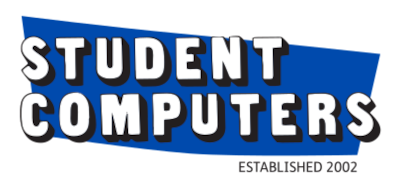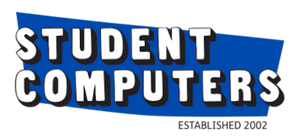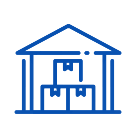Choosing the Right Mouse and Keyboard for Your Computer
Posted by Simon Parkinson on
Are you looking for a new mouse and keyboard to upgrade your computer setup? Look no further! Our online store has a wide selection of mice and keyboards to choose from. Whether you’re a casual gamer or a professional, we’ve got you covered. From ergonomic designs to wireless options, you’ll find the perfect mouse and keyboard for your needs.
Choosing the correct mouse and keyboard can be challenging. There is so many models and options available on the market. That's why we're here to give you useful information on the two most common input devices in computing. We will discuss issues like the functions of a mouse and keyboard, how to pick the best one for your requirements, and hints and suggestions on how to get the most out of using these crucial computer accessories.
Are you looking for an upgrade from your current mouse?
If so, you may want to consider all the different mouse features available. From wireless to ergonomic and gaming mice, there’s a lot of options to choose from and each feature can offer something unique to your computing experience.
Wireless Mice
Wireless mice are a great feature for anyone who prefers a clutter-free desk. With a wireless mouse, you’ll have the freedom to move it around your workspace without having to worry about wires getting in the way. Wireless mice also come with many different features. Adjustable sensitivity and programmable buttons, allow you to customize your experience.
Ergonomic Mice

Ergonomic mice are designed to reduce fatigue and provide a more comfortable experience. Ergonomic mice come in several styles, such as vertical, ambidextrous, and trackball, and each one is designed to reduce strain on your wrist and hand.
Mice Size
Mice come in a variety of sizes to fit different hand sizes.
The smallest size is known as a mini mouse and is well-suited for people with smaller hands. The standard size mouse is ideal for most users, while the large size mouse is best for people with larger hands. The grip style of the mouse can also vary, from claw grip to fingertip grip. Claw grip mice are designed for gamers with fast-paced gameplay, while fingertip grip mice are designed for precision movements. Some mice have a combination of both grip styles for a more versatile experience. There are also gaming mice designed for first-person shooters and other genres.
Number of Buttons

The number of buttons on a mouse can vary, It depends on the type of mouse. Most mice have two buttons, though some gaming mice have up to 11 buttons. This is because gaming mice need to be able to access different functions quickly. Some mice come with additional buttons such as a scroll wheel or side buttons to make navigating easier.
Programmable Buttons
You can do this to make it simpler to complete certain jobs or to have quicker access to certain commands by giving various mouse buttons different functions. Gamers and users of specific software programmes who frequently access commonly used functions may find this to be of particular use. You can execute numerous instructions with just one click by using macros, which can be made using programmable mouse buttons. Overall, programmable mouse buttons are a great method to increase your productivity and make your mouse more effective.
Mouse Sensor
A mouse sensor senses the movement of a mouse and converts it into signals that a computer can interpret. They have many different options like optical, laser, and mechanical. Optical sensors are the most common, and are usually found in most of gaming mice. They are accurate, responsive, and work well on most surfaces. Laser sensors provide improved accuracy and precision, but may not work well on reflective surfaces. Mechanical sensors are the most durable, but tend to be less accurate than optical or laser sensors.
Mouse illumination

Mouse illumination is an important feature of many computer setups.It makes using the computer more pleasant for the user and can significantly alter how the computer feels in general. Most mice have adjustable illumination settings so that the user can choose the level of brightness that works best for them. This can be useful in dark rooms or during nighttime, as it can help reduce eye strain and improve visibility. Additionally, some gaming mice even have RGB lighting which can be customised to match a user’s setup. Mouse illumination can really help to make a user’s experience more enjoyable and efficient, and so it is definitely worth considering if you are in the market for a new mouse.
Resolution and tracking speed
Mouse resolution and tracking speed are two key factors to consider when selecting a mouse for gaming or other applications. Mouse resolution is measured in CPI or DPI and this indicates how far the mouse will move on the screen for each physical movement of the mouse. The higher the resolution, the more accurate the mouse will be for precision tasks. Tracking speed is measured in IPS or in-game sensitivity and this indicates how quickly the mouse will move on the screen when it is moved physically. When selecting a mouse, the user should consider how they will be using the mouse and select a model that has the most suitable resolution and tracking speed for their needs.
Different Keyboard Features and Benefits
Multimedia Keys

Multimedia keys, also called hot keys, are special buttons on a keyboard that allow you to quickly and easily access multimedia functions. They give you direct access to functions such as play, pause, stop, fast forward, and rewind. They are very useful for quickly pausing or playing a video or music file, or changing the volume. They are also often used to access applications such as media players, and are usually located near the top of the keyboard. They are also often used as shortcuts to open applications or files.
Backlighting
Keyboard backlighting is a popular feature on modern keyboards. It is a great way to add a bit of color and personality. It can help users find the right keys in low-light environments. Backlighting can be set to one solid color, or can be changed to multiple colors that can cycle through. Most keyboards come with a backlighting option, but it can also be added to older models with a few simple modifications. Backlighting can be used for gaming, typing, or just for adding a bit of extra flair to a keyboard.
Numeric Keypad
A numeric keypad is a set of number keys found on the right side of some keyboards. It is used for entering numerical data quickly.
Macro Keys
Macro keys are a type of key on a computer keyboard that allows users to assign a set of commands, keystrokes, or other input to a specific key. These keys are typically used to create shortcuts for repetitive tasks and to create complex, time-saving sequences that would otherwise require multiple keystrokes. Macro keys are especially useful for gamers, who often use them to bind multiple actions to a single key, allowing for more efficient gaming and faster reactions. Macros can also be used for productivity, allowing users to set up hotkeys for commonly used commands in programs.
Mechanical Key Switches

Mechanical key switches are the heart of any mechanical keyboard. They are responsible for the tactile feel, sound, and overall accuracy when typing. Mechanical key switches are generally made of plastic-encased metal springs, and come in a variety of styles, such as linear, tactile, and clicky. Linear switches have a smooth key press, tactile switches have a bump midway through the keypress, and clicky switches make an audible click when pressed. Mechanical key switches provide a more accurate and comfortable typing experience, and can last up to 50 million keystrokes. They also come in a wide range of colors and styles, allowing for endless customization options. They provide a tactile and audible feedback when pressed and are more comfortable and durable than other types of key switches.
What mouse and keyboard should I choose?
Choosing the right mouse and keyboard can be a tricky. To help you make the right choice, here's a guide:
1. Consider Your Hand Size: You'll want to make sure that your mouse and keyboard are comfortable for you to use. If your hands are on the smaller side, a smaller products might be better for you. If your hands are larger, you may want to opt for a larger mouse and keyboard for more comfort.
2. Decide on Wired or Wireless: Both wired and wireless mice and keyboards have their advantages. Wired mice and keyboards are often more reliable and less prone to lag, but they can be a hassle to set up and may limit your mobility. Wireless mice and keyboards, on the other hand, provide more freedom of movement, but may be more prone to lag and require regular battery replacements.
3. Budget: You don't have to spend a fortune to get a good mouse and keyboard. You can find nice wired and wireless ones for under £50. If you want to spend more, you'll get better performance and features.
4. Check Out Reviews: It's always a good idea to check them and see other users experience who have used similar products. Please follow our tips and you should be able to find the perfect mouse and keyboard on the market. If still not sure on which one to choose, we are here to help, so no hesitate to contact us.
Maximizing Your Experience with Mouse and Keyboard: Tips and Tricks
1. Use a comfortable and ergonomic mouse and keyboard.
2. Adjust the settings to make them more comfortable and easier to use.
3. Learn keyboard shortcuts to quickly access frequently used functions.
4. Use a mouse pad or wrist rest to reduce strain on your hands and wrists.
5. Clean your mouse and keyboard regularly to keep them working properly.
6. Make sure you have adequate lighting when using your mouse and keyboard. 7. Adjust the speed of your mouse for a smooth and accurate movement.
8. Practice using your mouse and keyboard to gain familiarity and confidence.
9. Consider using a trackball mouse for better control and precision.
Buying a mouse and keyboard is a great way to improve your computing experience. They are reasonably priced, simple to locate, and can greatly improve the usability and comfort of your computer. When choosing a mouse and keyboard, take your needs, your budget, and the features into account. You can discover the ideal mouse and keyboard set by doing a little research.
At Student Computers Shop, we carry a wide selection of mice and keyboards for all types of users. No matter if you are a gamer, a typist, or just a casual user, you can find perfect match at our Student Computer store. Choose from our refurbished range to save even more and help the planet at the same time. Stop by today to find the perfect mouse and keyboard for your needs!
Looking for other buying guides?
FINDING THE PERFECT GAMING HEADSET
Exploring the different types of gaming controllers- buying guide
Best computers for students